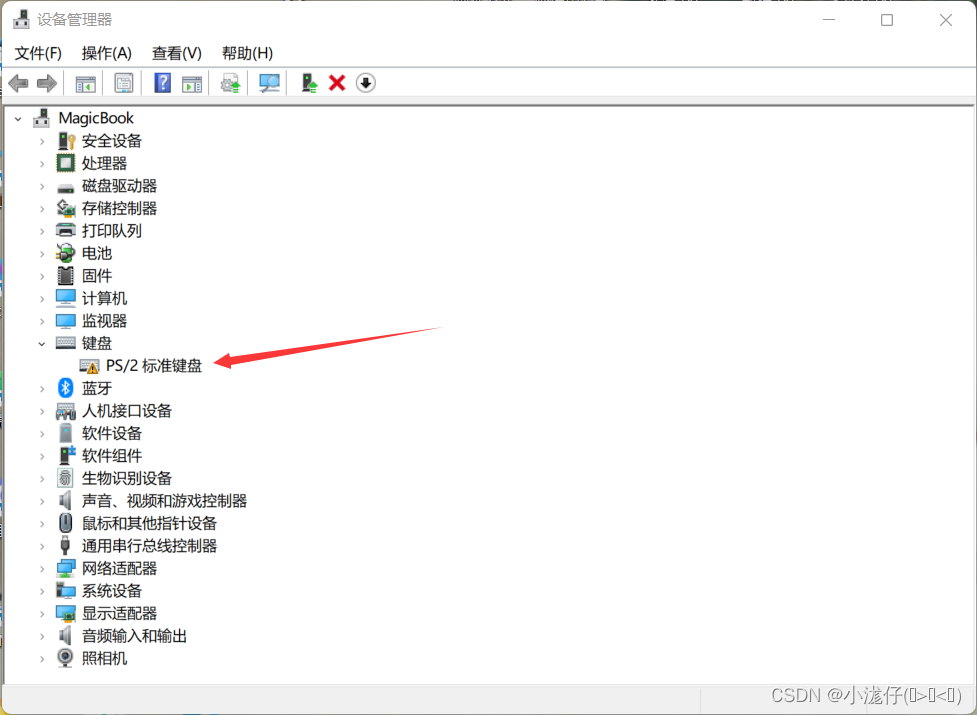
解決方法 在註冊表刪除UpperFilters或LowerFilters註冊表值
1.登錄編輯程式
HKEY_LOCAL_MACHINE\SYSTEM\CurrentControlSet\Control\Class4
找到USB裝置所對應的識別字,按一下它,然後在右側視窗找到UpperFilters或LowerFilters值,右鍵它們,選擇刪除。

接下來關閉登錄編輯程式,重新開機即可。
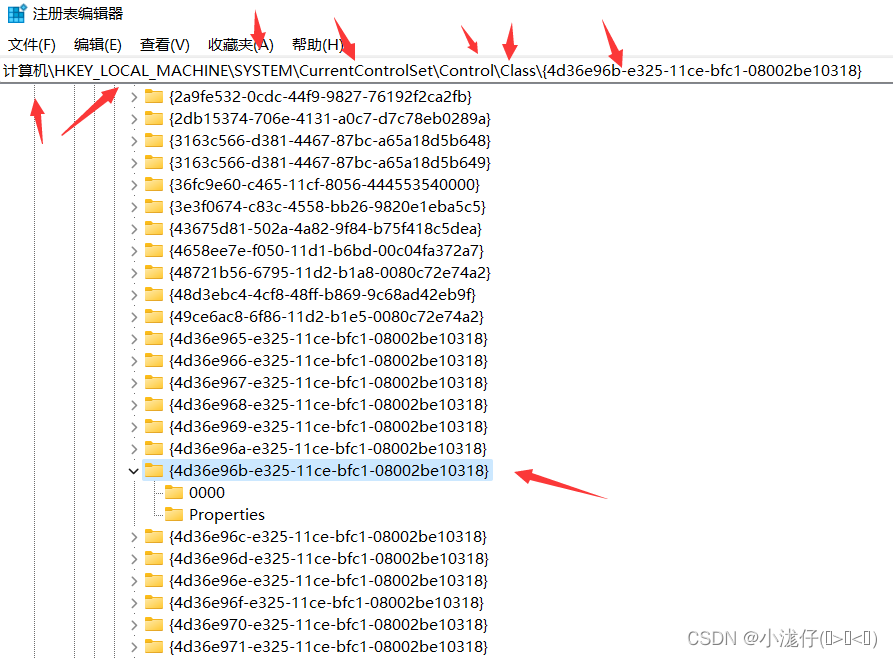
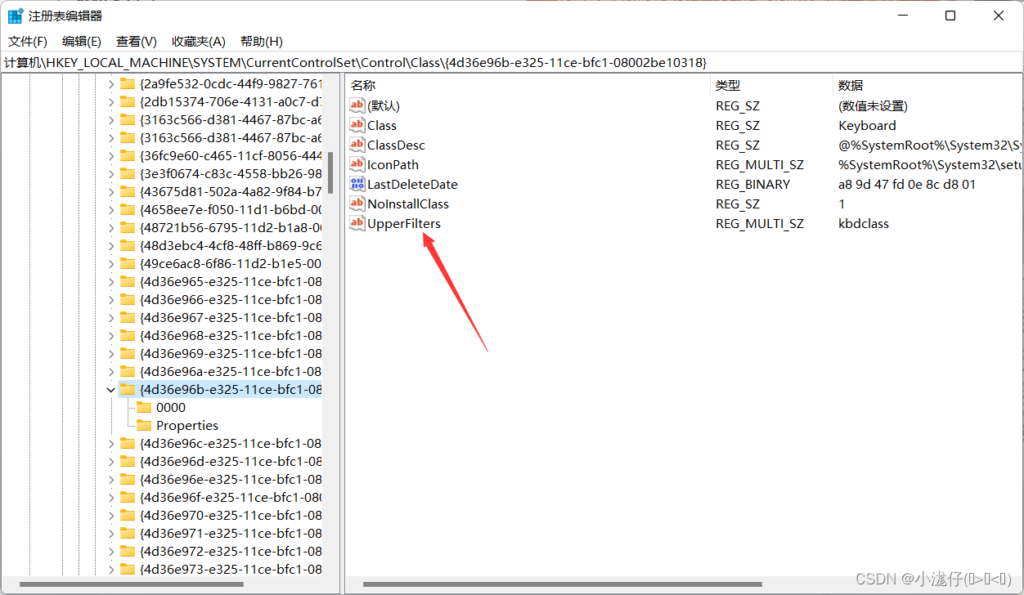
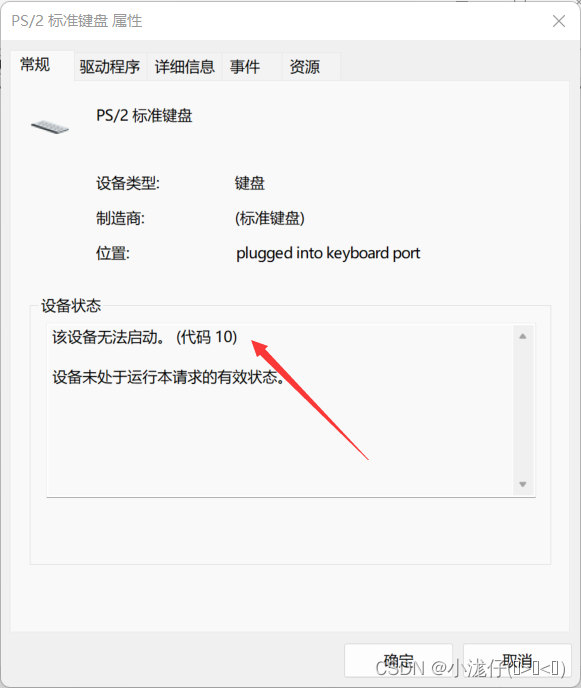
出現代碼10
HKEY_LOCAL_MACHINE\SYSTEM\CurrentControlSet\Control\Class4
右鍵->新建->添加多字符串值->UpperFilters->內容kbdclass
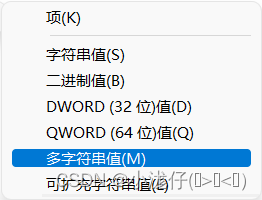
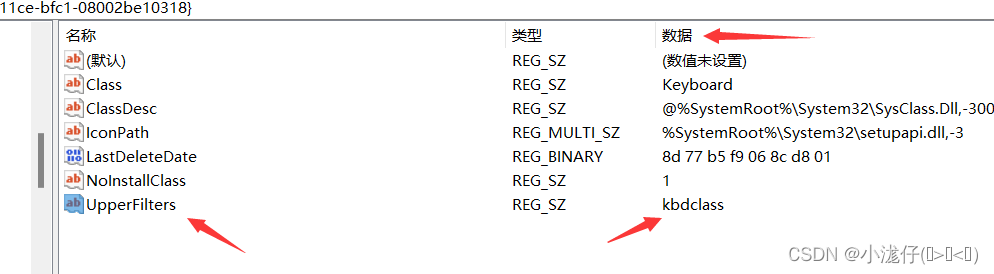
資料來源:https://blog.csdn.net/m0_46843484/article/details/125533039
https://www.reneelab.net/this-device-cannot-start.html
發佈留言